
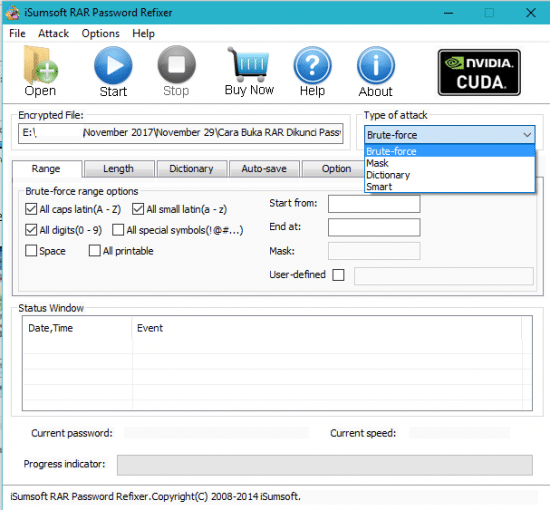
- CARA MENJALANKAN ISUMSOFT RAR PASSWORD REFIXER PDF
- CARA MENJALANKAN ISUMSOFT RAR PASSWORD REFIXER INSTALL
- CARA MENJALANKAN ISUMSOFT RAR PASSWORD REFIXER WINDOWS
Step 4: Now, connect this USB drive to the computer on which you need to reset Windows password, force the computer to boot from the USB drive. When "Burning successfully" pops up, you can take out the USB flash drive. Note the USB drive name from the drop-down, and then click Begin burning. Choose USB device, and connect a USB flash drive into the computer.

Step 3: Then follow the on-screen instruction to burn the iSumsoft Windows Password Refixer Ultimate program into a USB flash drive or CD/DVD drive to create a password reset disk.įor example, if you use a USB flash drive, you can do as follows: Step 2: In the next page, click Windows Password Recovery. Then choose the third option labeled “ Remove Windows administrator and user passwords”.
CARA MENJALANKAN ISUMSOFT RAR PASSWORD REFIXER INSTALL
Step 1: If you want to reset Windows login password, install and run iSumsoft Password Refixer Bundle on any accessible computer. Part 3: Remove Windows administrator and user passwords.
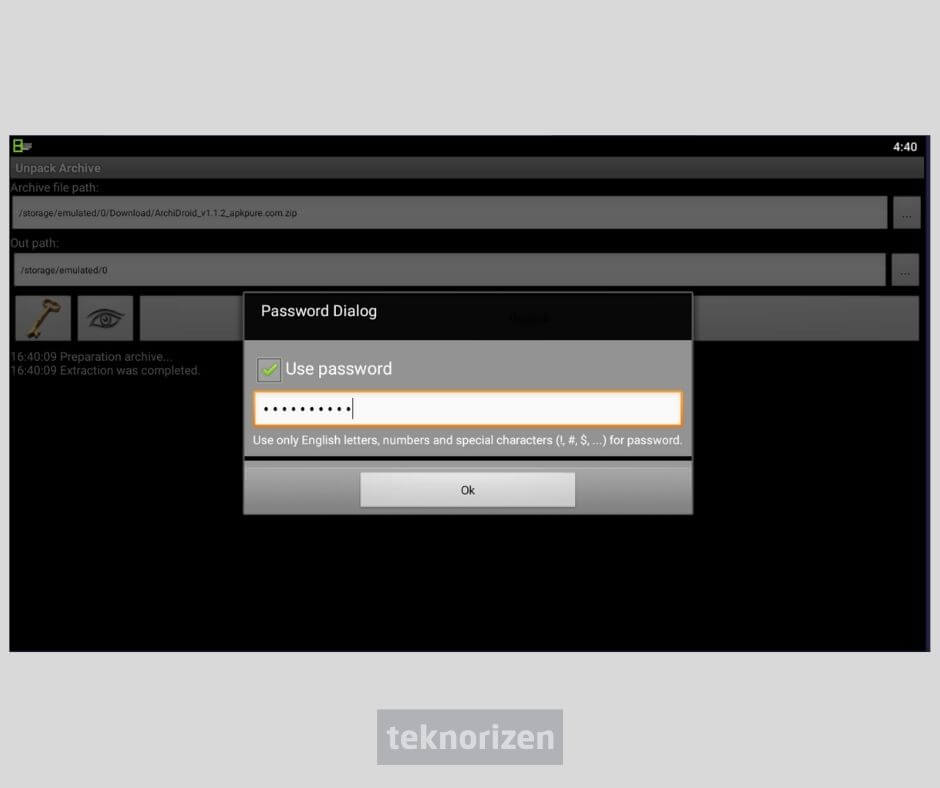
Tips: For Access Password Recovery, you also can refer to iSumsoft Access Password Refixer. Then add your password protected Access database file into this program, make related settings, and click Start to recover the password. Step 2: In the next page, click Access Password Recovery. Step 1: If you need to recover passwords for Access database file, choose the second options labeled “ Recover Passwords for Databases”. You can directly copy the password and paste it to open your password protected document. If you've made the settings right, password will be recovered soon and displayed on the screen. Step 5: Click the Start button to start discovering your forgotten/lost password. Step 4: Make your settings, such as choosing one type of attack from Brute-force, Mask and Dictionary for the password recovery speed to be faster. Step 3: Add your password-protected file to this program by clicking the “Open File” button. Tips: If you select a tool by mistake, just click the Back button in the upper left corner to go back to the last page. For example, if you forgot Word document open password and want to recover it, you can choose "Word Password Recovery". Step 2: Now, choose the password recovery tool from the list, depending on which password you need to recover.
CARA MENJALANKAN ISUMSOFT RAR PASSWORD REFIXER PDF
Step 1: If you want to recover document open password for Microsoft Word/Excel/PowerPoint/Outlook, ZIP, RAR, or PDF document, click the first option labeled "Recover Passwords for Files and Archives". Part 1: Recover passwords for files and archives.


 0 kommentar(er)
0 kommentar(er)
